After yet another trip to Target today {to find my oldest lamb a case for new iPhone…ahem} I left with about 45$ of school supplies. For me.
Best thing EVER!!
Make your own Crayola box! There are about 12 color scheme/theme options. I made a set and my up and coming 2nd grader made himself one too! Now to keep his teacher from taking them next year! She’s my teammie of course! and a coloring freak as well. {fyi-I did take a shot of the choices we ended up with, the picture is in the cloud somewhere!} I chose the 1st three in the top row and he chose the 3 at the bottom!}
After picking up some new Duck tape designs, my oldest Lamb informs me I have a duct tape issue. How keen of him. Well they have different designs in the school supply section than in the hardware section! How was I to know!
Picked up some monsters and foodies! So cute!
Also snagged some Dum-Dums for my Monday made-It, more time flash cards, those Quick Quiz booklets everyone is blogging about, and extra magnetic dry erase erasers. My students keep these in the side of their desks. I am adding their numbers to them this year. They are awesome!
Link up with new-to-me blogger, Mrs. Santana, and her frugal finds linky party!
Technology Trials and TriumphsFinally got threaded comments to work! yea!! The tutorial on Simple Blogger worked with my template! None of the other tutorials I found did, so I am thrilled.
I am still ill with my network printer situation. It never starts printing immediately. I have to restart my computer before it will start…ugh. Really, if you know a fix!
until tomorrow


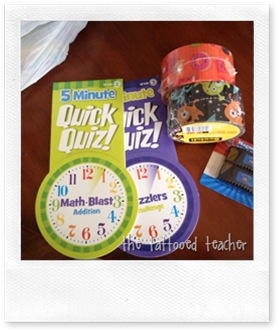

1) I'm so glad you found my blog
ReplyDelete2) I love your blog
3) I'm sure you've already been awarded many awards but I nominated you for The Versatile Blog award anyway. Swing on by my blog to pick it up!
Katie
Rock and Teach
I so love that your planning your Monday Made It for next week:))) LOVE that!!! Oh shoot....I have been spending WAY too much classroom money and this week pre-vacay money.....I don't want to go to Target and be tempted to buy those yummies....well, maybe I will go to Target...Thanks for sharing:))
ReplyDelete4th Grade Frolics
I love those Crayola boxes! Happy to see another teacher who hasn't outgrown coloring!
ReplyDeleteHalle
Across the Hall in 2nd
Great finds! Thanks for linking up! :)
ReplyDeleteKimberly
The Learning Tree
Ohmyword, those build-your-own crayon boxes are so cool! I probably would have bought every single one when I was a child... and maybe I still will! ;)
ReplyDeleteKate
EduKate and Inspire
Come stop by my 100 follower giveaway!
Love the build-your-own crayon boxes! Is that a "Cupcake My Day" pack I see?? Right up my alley :)
ReplyDelete❤Teri
A Cupcake for the Teacher
Ahh, man. I must have that monster duct tape. I might have to rewrap my new phonic phones!
ReplyDeleteI plan on wrapping mine with all this duct tape!
DeleteI don't have a fix for your printer, but mine does the same thing. It's an HP wireless, what kind do you have? Maybe it's a problem with the brand.
ReplyDeleteIt doesn't do it every time, but at least once a day!
Yes! Mines HP too! ekk! It did not used to, but now it's every stinking time!
DeleteRachel
I have a HP Photosmart 6510 that had the same problem. Call HP, they really stand by their products. The Lead Stream engineer had me hold the power button while unplugging the power cord from the printer & continue holding it for 30 seconds. Then while still holding the power button you plug the cord back in to the printer & release the power button. Press the power button to turn it on, re-enter your Internet pass code & then you should not have any future problems. He said it fixed 80% of printers w/ this problem. The 20% it disn't had their printer replaced. Mine was replaced, I preformed this procedure on the new printer & I haven't had any trouble w/ it since.
DeleteJamie I will give it a try now. Thank you so much for the info! I love blogging!
DeleteRachel