______________________original content below____________________
So I was emailing with Miss Amanda Madden {isn’t her name fun to say} and she told me I was a “no-reply” blogger. What?! How rude of me! She said that even if I leave my email address in a comment, you cannot reply to me by email.
Well, I am not that kind of girl, but I had no clue how to fix this! I found LOTS of tutorials on how to fix the problem, but they all said to edit your blogger profile. I repeatedly went to my blogger dashboard, but when I edited my profile, my screens looked nothing like the tutorials! I didn’t even have the same options!
Then I discovered the problem. I use my google+ profile…I was sold on the whole google+ idea, but I really do not even have the first clue what to do with it. How was I to get rid of this!!
I toyed around with my dasboard and here’s what I found.
When you use google+, there is no option to fix account settings in blogger.
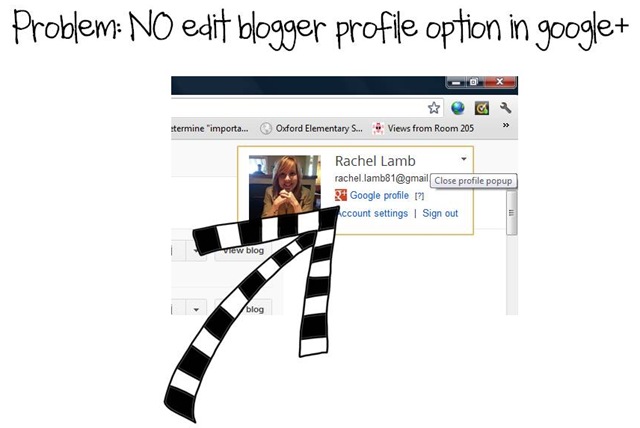



After I had the problem fixed, I returned to the dashboard and switched back to google+. It makes me feel more at one with the tech world I guess! Now sweet bloggers like Amanda can email me when they comment on my comments! Thank you Amanda! and fyi-If you do not use google+ as your blog profile, just do the last 2 steps!
Happy Sunday. New Michaels coupon came out. 25% off entire purchase! plus my teacher discount! that’s 40%! Off to get 3 flat canvases for a Monday Made it! Remember to download the Michaels app and all your coupons are right on your phone! I do it for Hobby Lobby too



Great job fixing that! I would have given up along time ago!!
ReplyDeleteI am your newest follower:)
Tammy
The Resourceful Apple
YAY!!!! So glad you got that fixed so your bloggy friends can reply to your comments now. Sorry it was such a pain to figure out, though. ;( Hopefully this post will help others, too!
ReplyDeleteAmanda
Teaching Maddeness
I am glad you brought it to my attention. I had no idea!
DeleteLoving the cuteness of your blog! Thanks for sharing the great tutorial. Happy to have found your blog and be your newest follower! Come checkout my blog & enter to win my sunflower life cycle giveaway while you're there - wishing you the best WINNING luck! :)
ReplyDeleteAntonia
forkin4th
yay! thanks!
DeleteRachel
I hope that thousands of people get to read this post! I am always frustrated when I want to respond to peoples comments and then I can't because they are a no reply. Thank you for clearing this up for everyone! :)
ReplyDeleteCasey
Second Grade Math Maniac
Thanks for the tip! :o) Amanda told me the same thing!
ReplyDeleteAshley
Inspire, Dream, & Create!
Rachel, I think you just saved my entire life...Thanks, Love.
ReplyDeleteBe Blessed <3
I was scared to change from Google+ too! They really get in your head! haha! Glad it worked!
ReplyDeleteRachel
ACK! Make it stop! I've linked to this post from my blog. http://thecrookedstamper.blogspot.com/2012/05/are-you-no-reply-blogger.html
ReplyDelete*shakes fist at Google*
Thank you so much! I'm trying for ages to get this fixed. Thank you, thank you!
ReplyDeleteI tried this, but I am still a no reply blogger :( please mail me at ncdiamante@yahoo.com
ReplyDeleteI've also tried this, and it looks like I'm still a no reply blogger, too. Any ideas?
DeleteI found you while trying to help one of my readers fix her problem. What do you think will happen when (as they keep threatening) the "old blogger interface" goes away?
ReplyDeleteThanks so much!!! I was finally able to fix this! Now, if I could just figure out why my "reply" link won't work on my comments!
ReplyDeleteHallelujah, praise the LORD!!! I have been trying to fix that for months!!!!! Everyone just kept saying "Go to your dashboard and edit file, yada, yada, yada" There was NO edit file on my dashboard!!!! It was so frustrating and I spent freaking hours on that dashboard looking for it. Thank you SO MUCH!!!!
ReplyDeleteJaye @ Just Tryin' to Make Cents of it All
Thank you so much! I just followed these steps. Can you confirm for me that I am no longer a no-reply blogger? Just in case. my email is theconsignerdesigner@gmail.com or jenniferlossing@gmail.com
ReplyDeleteThanks for your your help!!
Thank you so much for this! I'd been getting some e-mails from people telling me that I was a no-reply blogger and I just couldn't believe it - I hate no-reply bloggers! tee hee! I had no idea my profile was reset with the switch over to the new profile! I'm sharing this tutorial on my facebook page - it's awesome!
ReplyDeleteJo-Anna
And I found it at A Pretty Life in the Suburbs fb page - this has been a godsend!! thank you!
ReplyDeleteRachel, thank you so much for posting this tutorial….I have spent HOURS trying to fix that problem and thanks to you, I'm all set!
ReplyDeleteIt won't let me go back...I mean, I revert briefly, but when I attempt to modify profile settings, it switches back to Google+. /faux sob ...laying my problems shamelessly at your feet. SORRY!
ReplyDeleteI found this post through google because u was searching for a solution to the same problem. I did what u said and then changed back to google+ and I'm still a no reply blogger! Am I going to have to unlink it permanently till they fix it ?
ReplyDeleteim having the exact same problem! i've checked all my settings and still im listed as no reply! so frustrated!!!
DeleteOh yeah here's my email do u can respond! Lol. Erinsworld09@gmail.com
ReplyDeleteThank you! I was told today that I was a no reply blogger, and I found your post and fixed it immediately. Thanks again!
ReplyDeleteThank you! Some other bloggers and I were just discussing this in a group...you are a lifesaver! Sharing on fb!
ReplyDeleteJessica @ Mom 4 Real
Thanks for sharing this!
ReplyDeleteYou.Are.Awesome. Thank you so much!
ReplyDeleteThank you for this!!!
ReplyDeleteThank you SO much for this post! I just recently moved to Blogger from Wordpress and couldn't figure out why I was a "no reply blogger"...the problem was Google+! Thank you so so much for sharing :)
ReplyDeleteGreat! Glad I helped someone!,
DeleteThis is my problem for since I created my Blogger account. I tried the steps above, but I'm still a noreply@blogger. :(
ReplyDeleteJust found out this morning that I had been converted to a no-reply and immediately thought it must be Google+'s fault. Thank you for this quick fix! I'm off to see if it works.
ReplyDeleteI cracked up at your first line, as I call my daughter's teacher by her entire name, Sharon Sheehan, because it is way too much fun to say too. :)
New to your blog, and appreciate your information. I have changed mine..Thanks again.
ReplyDeleteI need some help! I am able to receive mail so I am not a no-reply blogger, but I am listed as one on my blog list...why? How do I fix this?
ReplyDeleteThanks!
Stacey of Embracing Change
freetstacey@yahoo.com
Thanks for the tip! I haven't upgraded to Google+ and my profile shows my email is showing.
ReplyDeleteDebbie :)
I tried changing by going back to my blogger account...but I just read on the google+ help site that they delete your blogger account after 30 days...so I would have to create a whole new account to be able to not be a "no-reply blogger" is there another way to find out from google how to do this?
ReplyDeletebriblakney@gmail.com
Thank you for this!! Worked perfectly!!
ReplyDeleteThank you! How easy was that??!! Very clever :)
ReplyDeleteI am so grateful you had this post!! I never knew I was in the same boat :) I got a lovely post from a blog owner I had commented on and she referred me to this post!! I am all fixed, thanks so much!!
ReplyDeleteTHANK YOU! I just shared this post on my blog. It helped me so much.
ReplyDeletehttp://www.formysweetdaughter.blogspot.com
Thank you so much, I have spent soo much time trying to fix my noreply problem.
ReplyDeleteI had a terrible time getting back to my Blogger profile, but I did it awhile back. Just today I was notified from Sylvia at http://www.sweetpeasylvie.com/ that I was a no-reply blogger! What??? I had no idea! Since reverting back to Blogger, I hadn't checked any of the settings, so now it's fixed. But because of Sylvia's nice email, I am now a new follower here. =0)
ReplyDelete~Kim
2justByou.blogspot.com
Thank you, thank you thank you girl! I hope I have now fixed the problem. I had even added my email link to Google + but still no enchilada. Thankfully I googled and found a post on funky Junk Interiors that led me here. It was getting lonely not hearing from anyone in blogger world. Thank you so much.
ReplyDeleteDebbie
Thank you so much! This was VERY helpful! Love your blog too, so glad I came across it in my search to fix the "no-reply" problem :) now following you & added your button to my blog! Would love for you to check out mine: laurenrebeccaelliott.blogspot.com
ReplyDeletethanks again!
lauren :)
I had switched this before but recently found out I somehow reverted back to a no-reply blogger. I think I am now fixed... if I am not let me know ;) Also, I am a new follower. Thanks for the post!
ReplyDeleteKim@Singledou[b]t
kimpossible76@gmail.com
Thanks so much for this! Elena at acasarella.net sent me here after letting me know I was a no-reply blogger! I had no idea! Well thank you for this lesson.
ReplyDeleteLiz
http://liz-makes.blogspot.com/
Thank you so much for making this post! I could only find tutorials on how to fix this problem if I had a Blogger profile - so glad I'm now switched back and able to receive replies :)
ReplyDeleteNicole @ Sequined Patterns
Thank you so much for this post.....
ReplyDeletevioholic@vioholic media creative
Thank you so much for this great post. I was a no-reply blogger without even knowing it!
ReplyDeletei have spent two days looking into this-ugggh!!! really, why doesn't blogger or g+ address this issue anywhere in their help page??? hello, people - that's what a help page is for - current issues with your site... ok, i'm off my soapbox now.
ReplyDeletethat said, thank you, thank you, thank you! {wish i had found your post earlier} ;}
Thank you, I have come over from Natas Nest where she highlighted this problem. Have now reverted back to the blogger profile from Google+. I hope you don't mind if I link your post on to my blog for other bloggers to click through to you. Thanks again. :-)
ReplyDeleteTHANK YOU THANK YOU THANK YOU!! I was informed last night that I was a no reply also and had no idea. And then when I tried to follow a simple tutorial I could not because of google +. Thanks!!
ReplyDeleteThank YOU! This is a great tutorial! I had never even heard of this "no reply" blogger thing, but now I get it! This is a great blog, by the way! I am a new follower!
ReplyDeleteI am no longer a 'no-reply' blogger! :) Chelsea over at http://www.oliveandivyblog.com/ sent me to your great blog.
ReplyDeletexoxo Aimee
bowsandbeau-ties.blogspot.com
Thanks, I think I figured it out (finally)! People have been telling me this for months and I keep telling them that the tutorials don't work on my blog...ah-ha moment! I use google plus not blogger!
ReplyDeleteThanks
Deniece
This Little Piggy Reads
Thank you so much! I had no idea I was a "no reply" blogger. Hopefully, this is fixed now.
ReplyDeleteMary
Fit to be Fourth
fittobefourth.blogspot.com
Thank you. Now I ACTUALLY show up as estrellavespertina like I thought I was. Now I can be contacted.
ReplyDeleteThank you so much for this tutorial! My first time to your blog and it was SUCH a big help!!!
ReplyDeleteThank you so much for this tutorial! I had no idea I was a "no reply" blogger! I'm your newest follower!
ReplyDeleteRissa
Keep Calm and Hoot On
THANK YOU!! I just found your blog and now I am NOT a "no-reply" blog (I hope)!!! Beautiful blog!
ReplyDeleteKate :)
McDee's Busy Bees
Thanks , I have recently been searching for information about this subject for a while and yours is the best I've came upon so far.
ReplyDeletewebsite design
Thank you for this!!!!! I needed this!
ReplyDeleteThank you for this post, Rachel! I vaguely recall you mentioning this to me but I have to be honest, I had no idea what you were talking about so I didn't want to sound dumb! Ha! I've now got my account fixed...great post!
ReplyDeleteThanks for helping out a newbie!
ReplyDeleteSpellbound in Second