ok, so it took me awhile to get on board, but Ginger convinced me during our little trip to Columbia! I downloaded ifont maker yesterday evening and here’s what we’ve done so far!
I made all mine last night. My 3 year old takes the iPad to mamaw’s house each day and when I opened my app today, he had traced over all my letters! haha
So I had to let everyone make a font. AND now THEY are obsessed! My 13 year old’s and 7 year old's fonts are below. I love Jake’s! He is so creative. Jackson is so by-the-book. Can you not just see their personalities in their fonts!? I have so many ideas now! I may have to take a sick day or something!
Just kidding. But if you have an iPad-buy this app! It’s the only app I’ve ever paid for! I swear! We have them downloaded on the pc and ready to use! I’ll have their little handwriting forever!
I’ll have these and all the others along my sidebar. My sickingly creative friends will be adding some as well. My teammie friend Katie has already caught the bug!
something happened to rachel everyday-my personal fav. But I’ll have it up soon! Thank you to Ginger and Amanda for the inspiration!

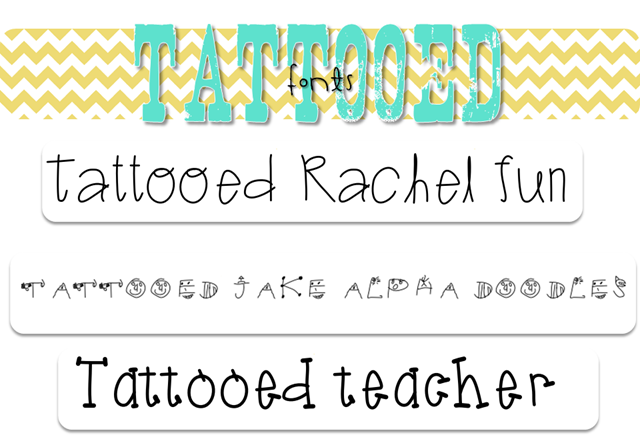

Love these!! Wishing for an ipad so I can join the fun ;)
ReplyDeleteLove these! Sounds like fun to make them!
ReplyDeleteSarah
Sarah's First Grade Snippets
Neat.. Do you make them by writing them out?? Never heard of making your own fonts!
ReplyDeleteLove them! I am going to have to check this app out sometime. Spotty Dotty is my favorite!
ReplyDeleteSara :)
Smiling In Second Grade
Too cool. Thanks for sharing!
ReplyDeleteEmily @ Second Grade Silliness
I'd love to try this. I think I am going to wait for a tutorial. Technology and I are not friends some times :)
ReplyDeleteTania
My Second Sense
OH my!!! I LOVE these!!! I really want to try to make some fonts!
ReplyDeleteI absolutely LOVE your fonts!!! Thanks for sharing.
ReplyDeleteColleen
Totally Terrific in Texas
Beautiful and fun fonts....but I can't figure out how to download them (?) Anything I click on just takes me to a picture link. Hmmmm.....
ReplyDeleteYou'll need to click on the links in my blogs sidebar over to the right. Above are just pictures!
DeleteRachel